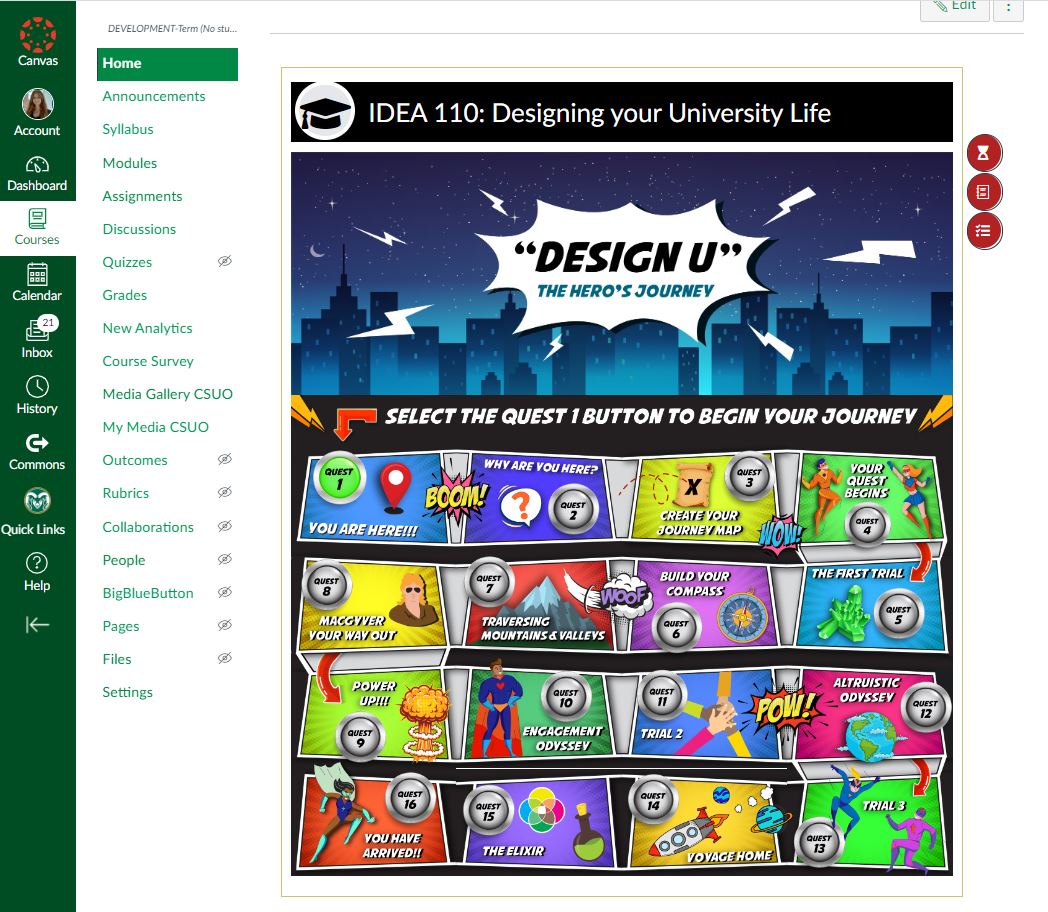Gamification
|
As an Instructional Designer at CSU, I worked with an instructor to create a gamified course for the Design Thinking (IDEA) program. It is an introductory level course and topics include the purpose of college, strategies for educational wayfinding, and the integration of work and worldview. The instructor wanted to make the course more engaging for students so we designed the course to have a superhero journey theme which you can see in the design, layout, and assessments in the course. For a full overview of the course, please watch the video recording below from the eLearning Consortium of Colorado Conference were the instructors and I presented the course.
|
Articulate Storyline
Yukon Learning Certification of Completion: Articulate Storyline 360 Eight Session Virtual Course (Basic, Advanced, and Rise 360+)
|
Jefferson Hospital DICE Group: While working at Jefferson Hospital I worked collaboratively with the team to design Storyline templates for two training modules; "Philanthropy at Jefferson" and "Neurodiversity in the Workplace." Select the links below to see the modules!
Get to Know Philly: I love Storyline and I also love Philadelphia! I created a sample module all about Philly. This module shows a more creative, fun design style.
|
|
Presentation DesignWhen it comes to presentation design, I really enjoy incorporating custom icons, infographics, and designs. My familiarity with the Adobe Creative Suite lends a helpful hand in this, allowing me to create my own graphics that make presentations stand out from the rest. I am familiar with PowerPoint, Google Slides, Keynote, Prezi, and many other presentation softwares.
I store my presentations on SlideShare. Please click the links below to view the hand-washing presentation and other presentation samples. |
|
Canvas LMS Portal DesignI created a portal of Canvas guides and online teaching resources for the Temple Fox School of Business Faculty. Canvas was new to many faculty members so they relied on the Online and Digital Learning (ODL) Team to assist with the set-up and management of their Canvas courses.
The portal includes the following content: Course development timeline, Canvas LMS guides, online teaching strategies, Canvas checklist, and information about working with the ODL team. When faculty work on their own in Canvas, they use the resources in this portal for quick, accessible guides. Temple courses are privately hosted, so if you'd like to see the portal, reach out and I can provide you with temporary login credentials. |
|
Hybrid Undergraduate Courses
|
|
|
Login Info:
briana.demo.student password1 |
Once you're logged in you will be brought to a welcome page where you can begin accessing each course. In the top, right hand side of the screen, you will see the "select a course" icon. Select that icon to see a drop down menu including both courses. Select either course. From there, select the "Content" tab in order to view the course modules (listed as weeks). You can also select the Resources>Discussion to view discussion boards as well as Assessments>Quizzes to view quizzes. ***Please do not submit assignments or complete quizzes! Enjoy perusing!***
|
Research Study (Survey Based):
|
|